Find Nearby Drinking Water
Easily find free drinking water points with real-time location, photo viewing, and community contributions
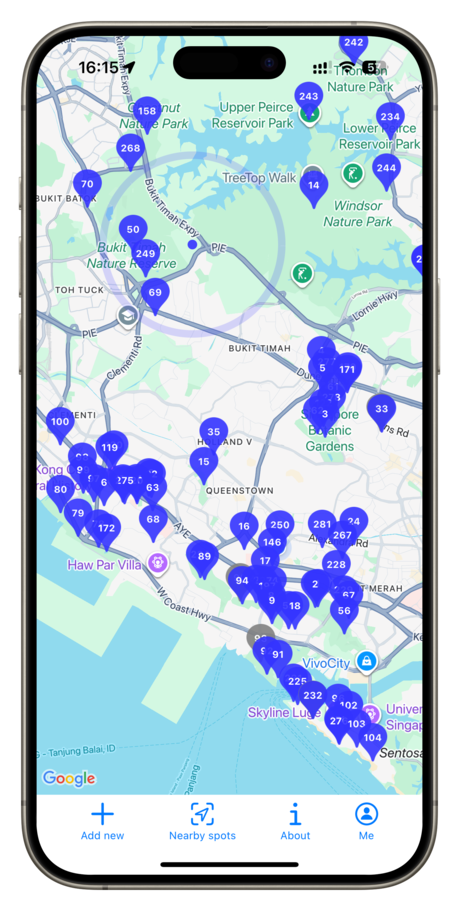
Features
Nearby Search
Find drinking water points near you quickly with GPS location
Real Photos
View real photos of each water point for easy identification
Detailed Info
Get comprehensive information about floor level, water temperature, and more
Navigation
One-click navigation to third-party map applications
Community
Upload new water points to help improve the database
Interaction
Rate, review, and report issues with water points
About ThirstyGo
Since arriving in Singapore in August 2022, I noticed many thoughtful designs in this city, one of which is the free water dispensers scattered throughout. You can find these water points at airports, food court corners, near public toilets, in apartments, and especially along parks and green corridors.
Considering Singapore's tropical climate, it's easy to get dehydrated during outdoor activities. Carrying water is troublesome, and buying bottled water increases financial burden. Therefore, I developed the ThirstyGo app to help everyone easily find nearby free drinking water.
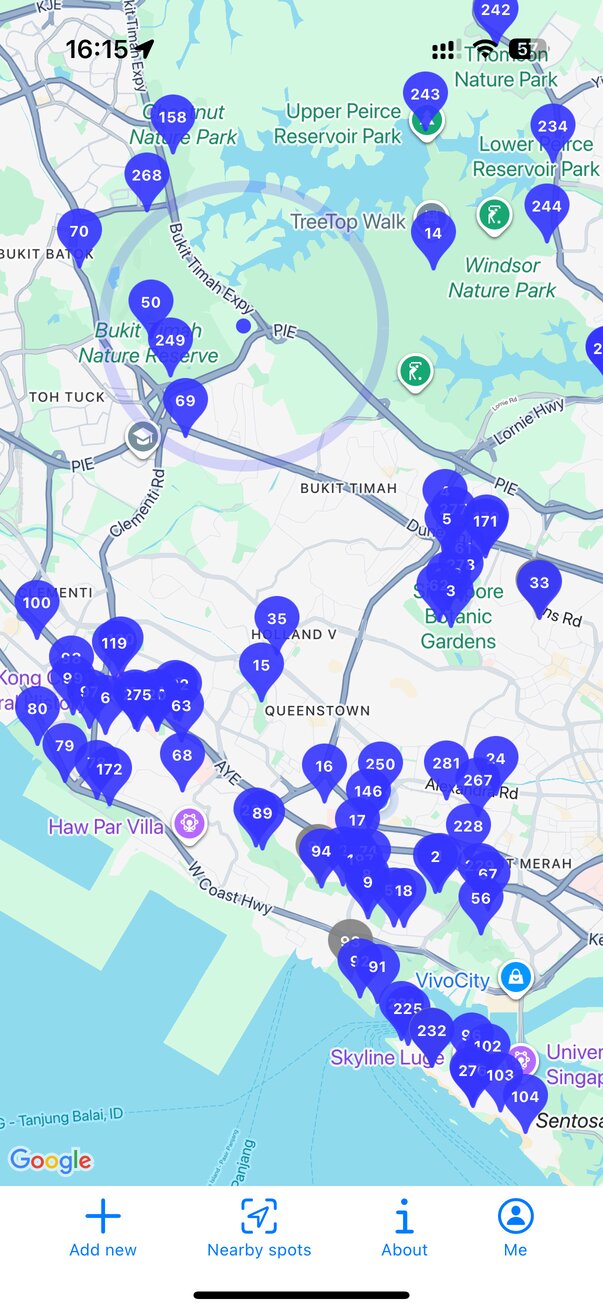
Download Now
Choose the platform that suits you best
💡 Tip: iOS users are recommended to download the native app for the best experience, Android users can use the PWA version
How to Use
Open App
After launching the app, nearby drinking water points will be displayed automatically
Select Water Point
To view distant water points, long press on the map. Then tap on map markers to view details
Navigate
Use built-in navigation or jump to third-party map applications
Contribute
Found a new water point? Take photos and upload to help others